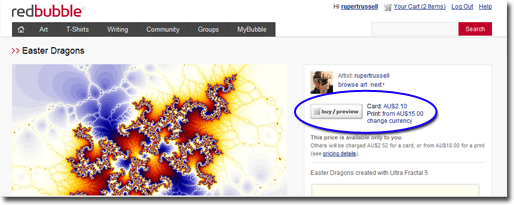
For an example of how this works see: Easter Dragons Thank to monocotylidono and his Galactic Voyage (Triptych) for inspiring me to work out how to do this.
1) Go to the buy/preview link for the image:
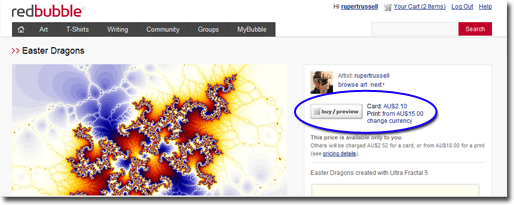
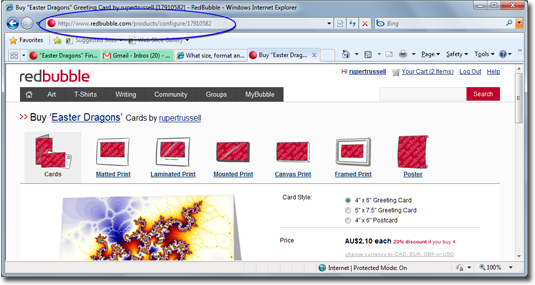
Copy: The URLs for for each of the type of products you will be displaying as thumbnails:
Matted Print: http://www.redbubble.com/products/configure/17910586
Framed Print: http://www.redbubble.com/products/configure/17910581
Mounted Print: http://www.redbubble.com/products/configure/17910583
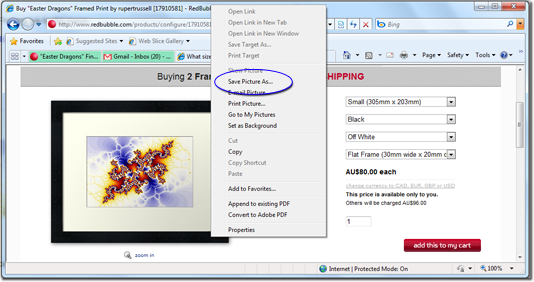
For this first example I have selected Framed Print. Right click on the thumbnail and select Save Picture As (Or similar wording if you are not using IE as your browser)
Note: For some reason I do not understand this process does not work for thumbnails of Cards only prints.
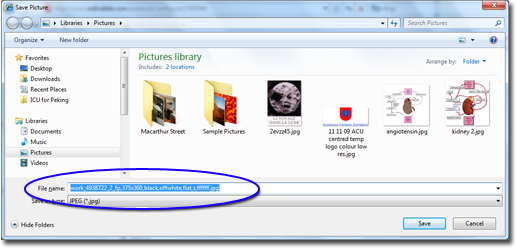
Copy the File name of the thumbnail image: work_4938722_2_fp,375x360,black,offwhite,flat,s,ffffff.jpg
Change the _ underscore characters to . periods in the file name eg:
from this : work_4938722_2_fp,375x360,black,offwhite,flat,s,ffffff.jpg
to this: work.4938722.2.fp,375x360,black,offwhite,flat,s,ffffff.jpg
Place the following including the exclamation mark ! at the front of the modified file name: !http://ih0.redbubble.net/
Eg: !http://ih0.redbubble.net/work.4938722.2.fp,375x360,black,offwhite,flat,s,ffffff.jpg
put an !: and follow it with the appropriate URL for the thumbnail type from the buy/purview page above
!http://ih0.redbubble.net/work.4938722.2.fp,375x360,black,offwhite,flat,s,ffffff.jpg!:http://www.redbubble.com/products/configure/17910582
When you add this to the description of your work you should see a thumbnail of a Framed Print that links to the buy/preview page
!http://ih0.redbubble.net/work.4938722.2.fp,375x360,black,offwhite,flat,s,ffffff.jpg!:http://www.redbubble.com/products/configure/17910581
!http://ih0.redbubble.net/work.4938722.2.mat,375x360,offwhite,ffffff.jpg!:http://www.redbubble.com/products/configure/17910586
See below for what this look like:
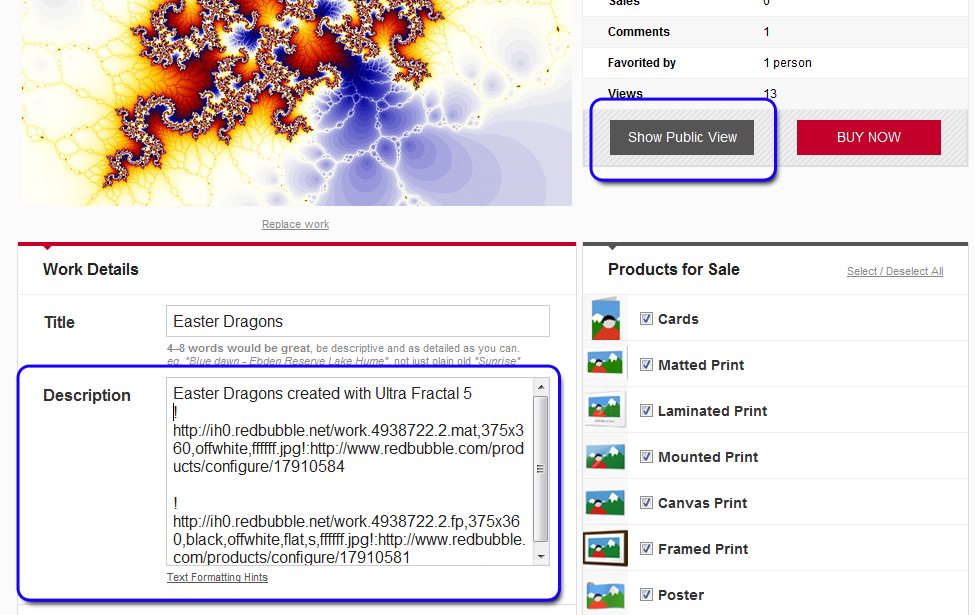
This is the code that I have created for the above artwork:
Easter Dragons created with Ultra Fractal 5
!http://ih0.redbubble.net/work.4938722.2.mat,375x360,offwhite,ffffff.jpg!:http://www.redbubble.com/products/configure/17910584
!http://ih0.redbubble.net/work.4938722.2.fp,375x360,black,offwhite,flat,s,ffffff.jpg!:http://www.redbubble.com/products/configure/17910581
Don't forget to go the the Show Public View and make sure it works including the links!
Have Fun,
Rupert.

!http://ih1.redbubble.net/work.4944267.1.fig,black,mens,fbfbfb.05-04-2010-001.jpg!:http://www.redbubble.com/products/configure/17935810

!http://ih1.redbubble.net/work.4944267.1.fig,gold,womens,fbfbfb.05-04-2010-001.jpg!:http://www.redbubble.com/products/configure/17935810
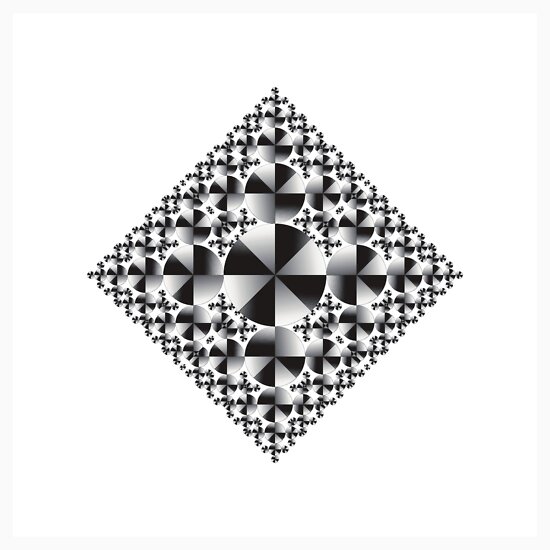
!http://ih2.redbubble.net/work.4944267.1.fc,550x550,white.jpg!:http://www.redbubble.com/products/configure/17935810