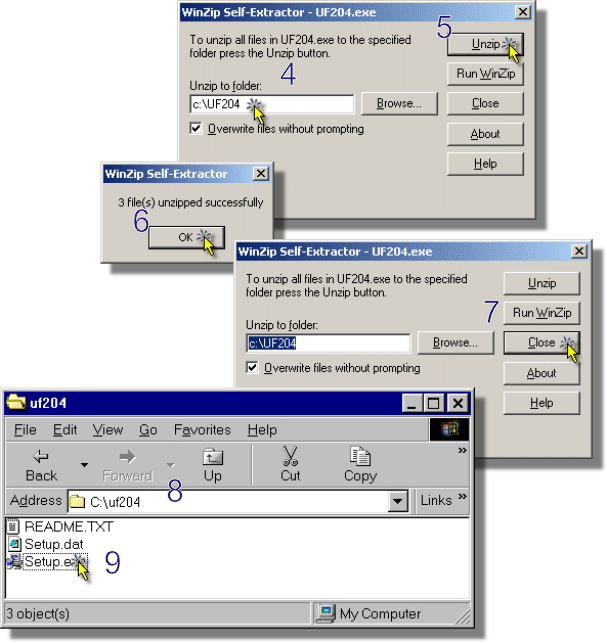Ultra Fractal 2.04 Notes
Installing Ultra Fractal
Note: Each time you want to use Ultra Fractal on a computer in one of the University labs you will have
to install it. If you install it at home you will only have to go through this process
once.
1) Insert the floppy disk into the computer.
2) Double click on the My Computer Icon which is located on the computer desktop.
3) Double click the 31/2 Floppy (A:) disk drive icon
4) Change the
Unzip to folder:
to c:\UF204
5) Click
Unzip
6) click
OK
7) Click
Close
8) Use My Computer to browse the folder
c:\uf204
9)
Double click on the Setup
program