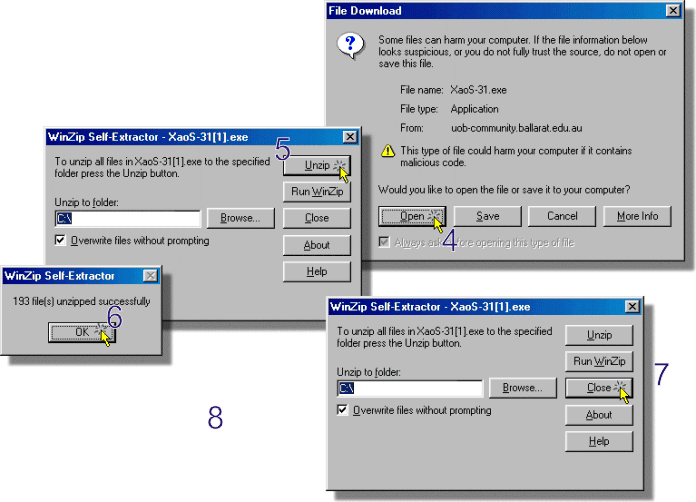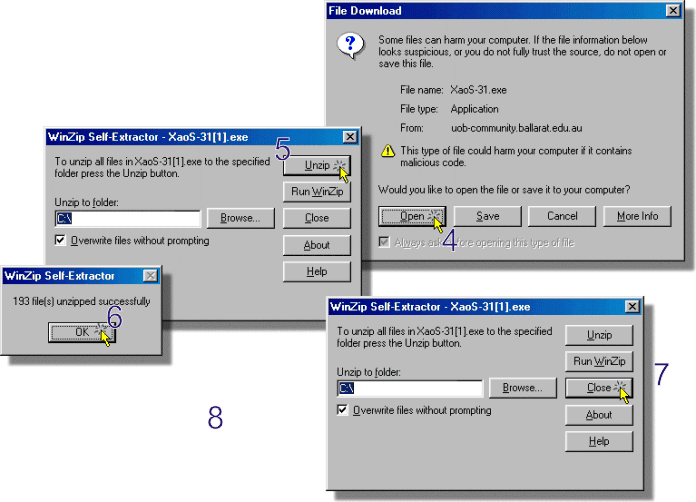XaoS Notes
Installing XaoS
Note: Each time you want to use XaoS on a computer in one of the University labs you will have to
download and install XaoS. If you install it at home you will only have to go through this process
once.
1) Start Internet Explorer open my home page velorum.ballarat.edu.au/~rrussell and select tutorials from
the menu at the top of the screen.
2) Open the What are Fractals? page from the bottom of the contents list.
3) Select the Windows 98 version 3.1 or XP version as required
or enter the following address into your browser:
http://www.rupert.id.au/fractals/WinXaoS31-98.exe
http://www.rupert.id.au/fractals/WinXaoS31-XP.exe
Note: If you need a UNIX or Macintosh version for home that are available from:
http://xaos.sourceforge.net/index.php
4) Click Open
5) Click
Unzip
6) click
OK
7) Click
Close
8) Double click on the XaoS icon on the desktop.