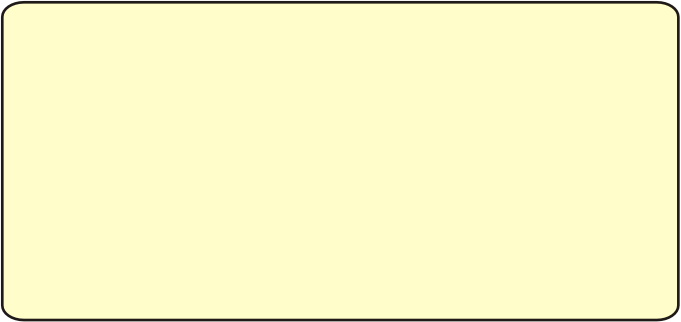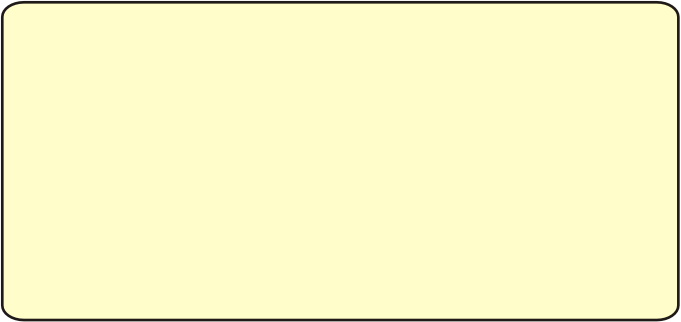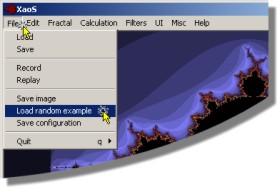XaoS Notes
Iterations
Use the left and right arrow keys to increase or decrease the number of iterations.
Autopilot
The autopilot is enabled or disabled by pressing the A key. or using the menu UI | Autopilot
The automatically drives into interesting areas of the set. It will backtrack and zoom out if it moves into
boring areas.
Load random example
Loading a random example is a good way see some of the posibilities of using XaoS. Use
File | Load random example
to display preset examples.
When you find an interesting random example you can
continue to zoom in or out and play with the fractal as you would any fractal that you generate yourself.
Theory:
Because the boundary of the Mandelbrot Set is infinitely complex it would take an infinite amount of time to calculate a single point within the Mandelbrot Set. This would be extremely boring having to wait forever for a single back spot to appear on the screen.
To avoid this programs that generate the Mandelbrot Set usualy allow you to specify a maximum number of iterations or loops through the formula foe each point on the screen.
If the number of iterations is too large it will take too long to calculate each screen and the zooming speed will suffer. If the number of iterations to too small detail will be lost.
By default XaoS set the number of iterations to 170 this number will not be adequate to show sufficient detail if you zoom in deeply. If the edge of the set is looking boring try increasing the number of iterations. To do this press the right arrow on the keyboard.