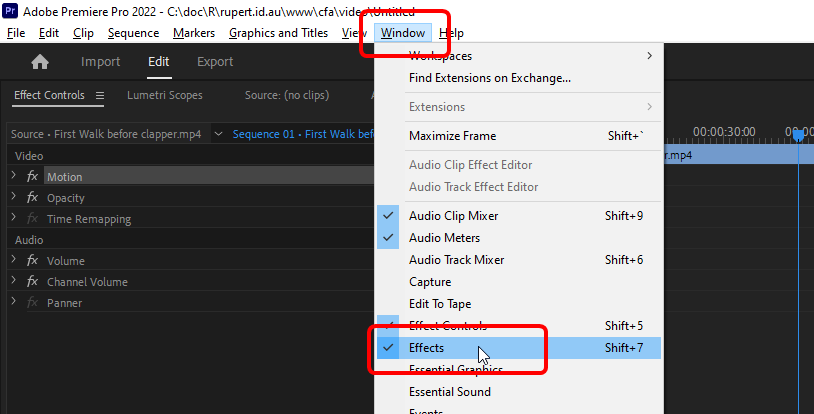
Video Assignments Links for Students
https://www.primevideo.com/ref=av_auth_return_redir
http://acu.kanopystreaming.com.ezproxy2.acu.edu.au/node/77633
https://leo.acu.edu.au/course/view.php?id=10726§ion=10
Record Audio over PowerPoint Skides and Get a transcript https://presentio.us/
https://www.planetestream.co.uk/videos.aspx?page=educators
https://youtu.be/leQWLZ61Z5s?t=31
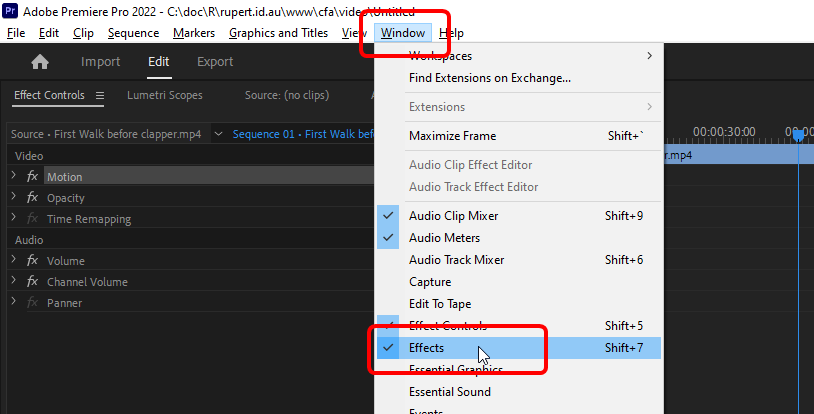
In the Effects window search for Crop
Then drag the Crop Effect onto your clips
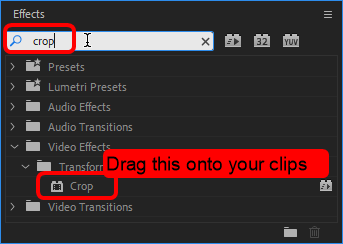
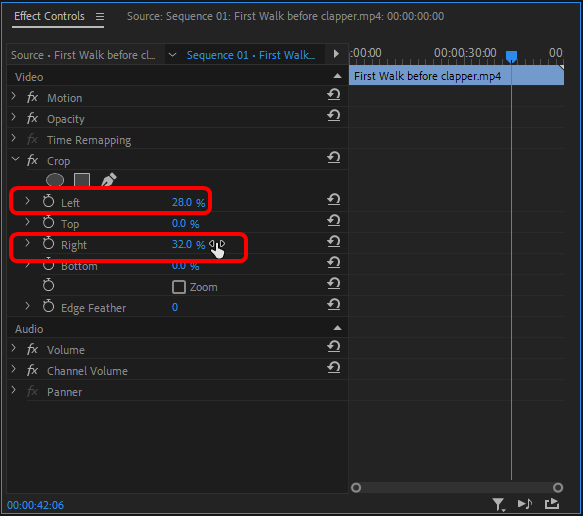
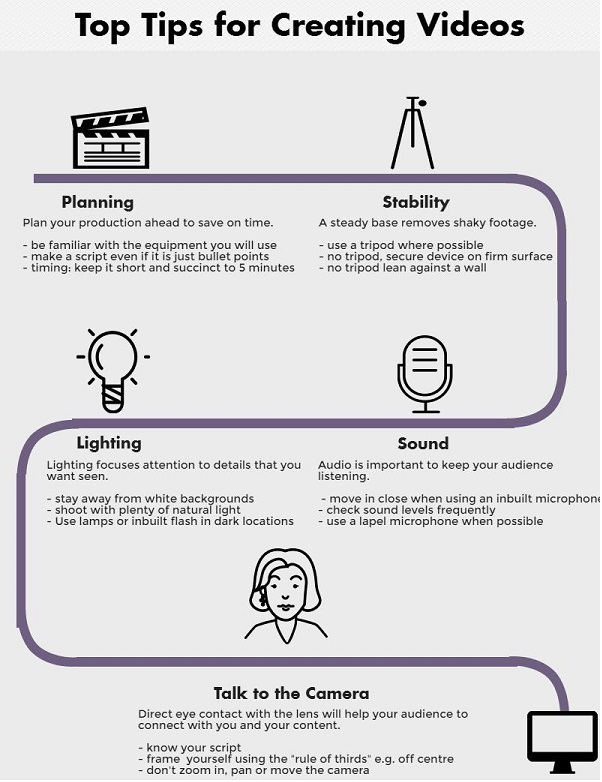
Black Saturday Part 1 (Labertouche)
Canberra Australia Firestorm 2003
Gisborne South - Riddells Creek, Fires Feb 9th 2014
<iframe width='640' height='390' src='http://ezproxy.acu.edu.au.ezproxy2.acu.edu.au/login?url=http://acu.kanopystreaming.com.ezproxy2.acu.edu.au/embed/77639' frameborder='0' allowfullscreen></iframe>
Dear Joe,
If you are just wanting to record videos for students and Kaltura is giving you grief, I would recommend that you try using Zoom to record to the cloud.
Zoom is set up to place a copy of any Cloud recording to Echo360 automatically.
You can use your personal Zoom meeting room to make a recording here is the link to your Personal Meeting Room: https://acu.zoom.us/j/6672866555
See this guide on making cloud recordings.
https://support.zoom.us/hc/en-us/articles/203741855-Cloud-Recording
Here is a link to the recording I just made in Echo: https://echo360.org.au/media/1a5ebef6-2630-40e6-b13e-160c02473ddd/public
Here is a link to the recording in Zoom: https://acu.zoom.us/rec/share/nx_sB958SzorCfYGvahMvl3oY9CFiHsmGF8FyMdbs0kNAKbj4PcmG5xstG_m5IXb.Df6c0fms97zaU24X Passcode: AQr%1!n6
Zoom sends you an email with a link to the cording that you can share with Students.
Kind regards,
Rupert.
Hi Joe,
Yes, the advice to staff when we first transitioned to Zoom was not to use the cloud.
We now have more storage space for staff and we have also implemented removing cloud recordings at the end of each semester.
Any cloud recording that is copied to Echo360 will be persistent even when the Zoom cloud copy is deleted at the end of the semester.
Unfortunately, no system is perfect, but I have found that Zoom cloud recordings / Echo360 combination to be less troublesome than using Kaltura.
The advantage of recording to the cloud in Zoom is that the copy to Echo360 is done behind the scenes for you so you don't have to spend a long time trying to upload the recording to Kaltura. So once you finish the cloud recording and close the Zoom meeting all you have to do is wait for the recording to be processed by Zoom, and then for the copy to appear in Echo360. Sometimes it's best to wait overnight for all this to take place. See below for an example of a recording taking over an hour to process in Zoom.
You can access the Zoom cloud recordings via Zoom as well https://acu.zoom.us/recording
I made a 2nd recording to demonstrate to you the results but it has been stuck processing for over an hour now I don't know why.
The one I made a couple of minutes before that at 4:04 PM processed within 5 mins.
Kind regards,
Rupert.
Dear Joe,
If you are just wanting to record videos for students and Kaltura is giving you grief, I would recommend that you try using Zoom to record to the cloud.
Zoom is set up to place a copy of any Cloud recording to Echo360 automatically.
You can use your personal Zoom meeting room to make a recording here is the link to your Personal Meeting Room: https://acu.zoom.us/j/6672866555
See this guide on making cloud recordings.
https://support.zoom.us/hc/en-us/articles/203741855-Cloud-Recording
Here is a link to the recording I just made in Echo: https://echo360.org.au/media/1a5ebef6-2630-40e6-b13e-160c02473ddd/public
Here is a link to the recording in Zoom: https://acu.zoom.us/rec/share/nx_sB958SzorCfYGvahMvl3oY9CFiHsmGF8FyMdbs0kNAKbj4PcmG5xstG_m5IXb.Df6c0fms97zaU24X Passcode: AQr%1!n6
Zoom sends you an email with a link to the cording that you can share with Students.
Kind regards,
Rupert.
From: Zoom <no-reply@zoom.us>
Sent: Wednesday, 2 September 2020 4:10 PM
To: Rupert Russell <Rupert.Russell@acu.edu.au>
Subject: Cloud Recording - Rupert Russell's Personal Meeting Room is now available
Hi Rupert Russell,
Your cloud recording is now available.
Topic: Rupert Russell's Personal Meeting Room
Date: Sep 2, 2020 04:04 PM Canberra, Melbourne, Sydney
For host only, click here to view your recording (Viewers cannot access this page):
https://acu.zoom.us/recording/detail?meeting_id=gzVwI0J5Q8SPpxGt7yqbTw%3D%3D
Share recording with viewers:
https://acu.zoom.us/rec/share/nx_sB958SzorCfYGvahMvl3oY9CFiHsmGF8FyMdbs0kNAKbj4PcmG5xstG_m5IXb.Df6c0fms97zaU24X Passcode: AQr%1!n6
Thank you for choosing Zoom.
-The Zoom Team
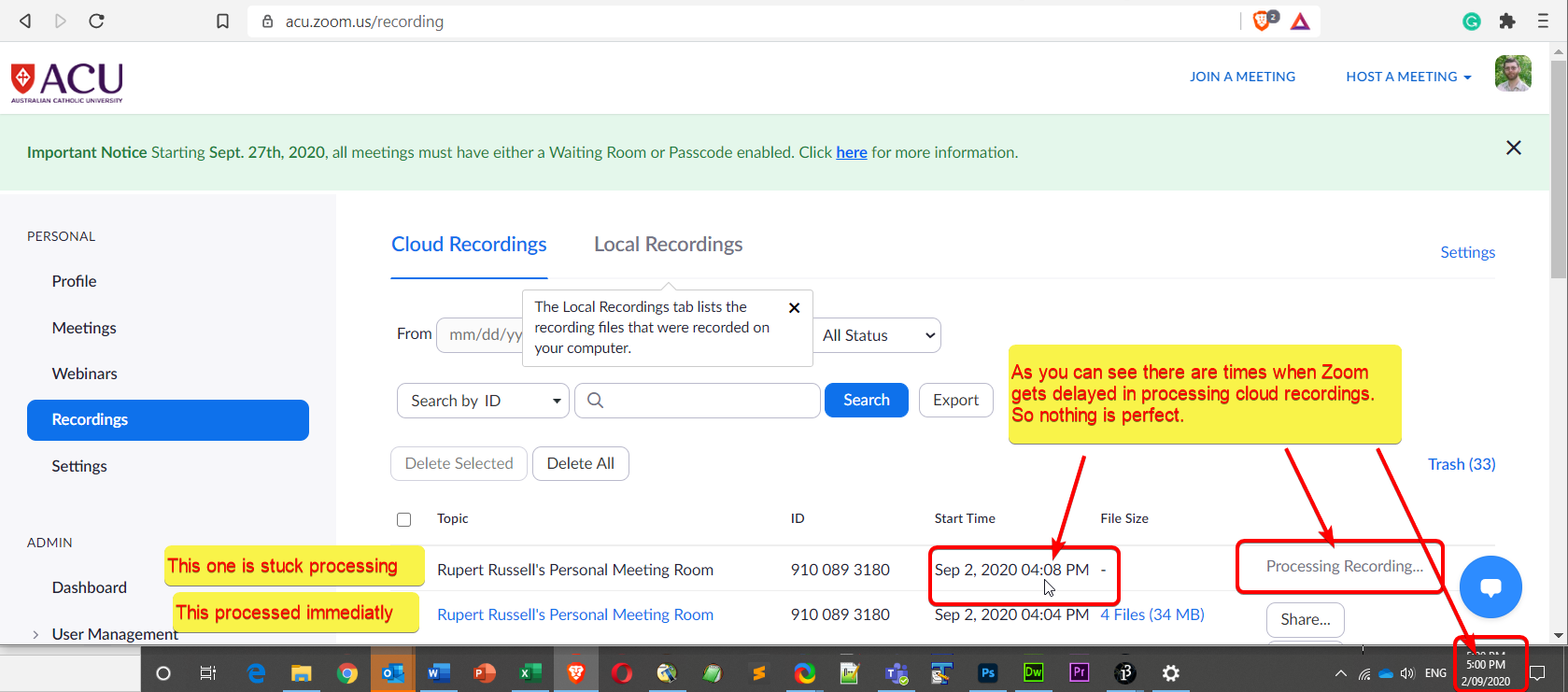
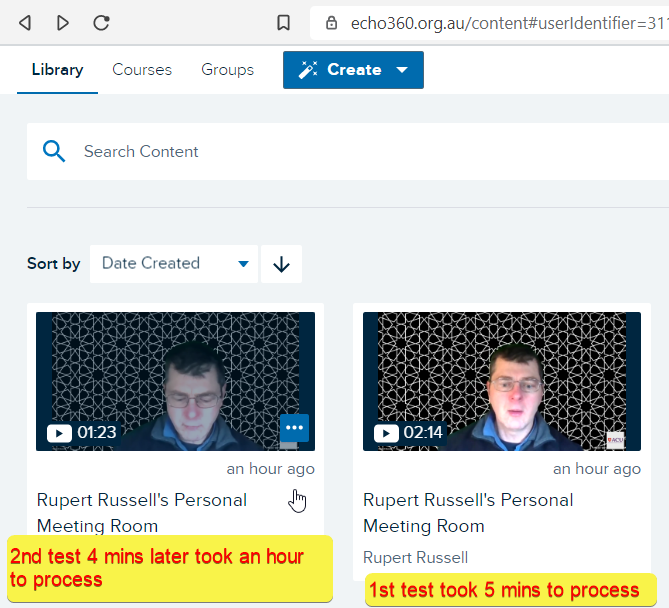
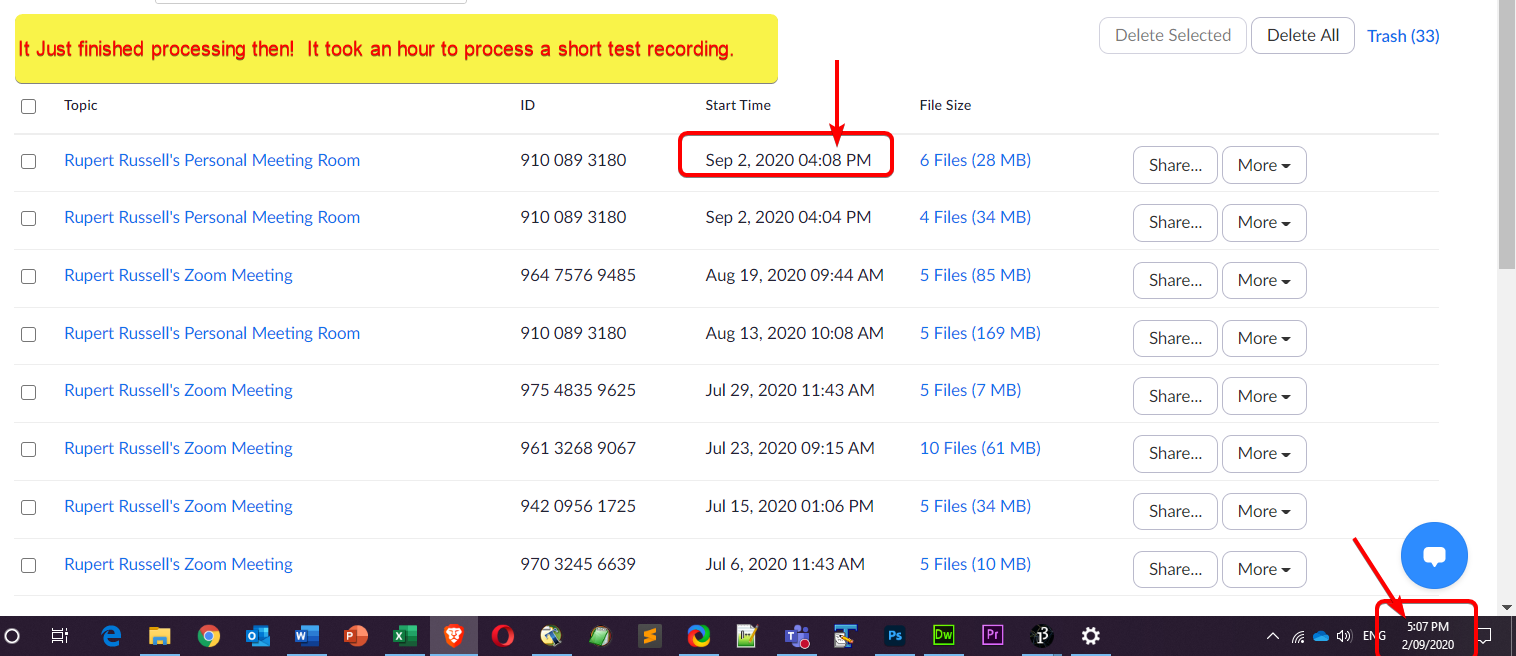
https://libguides.acu.edu.au/az.php?t=19693