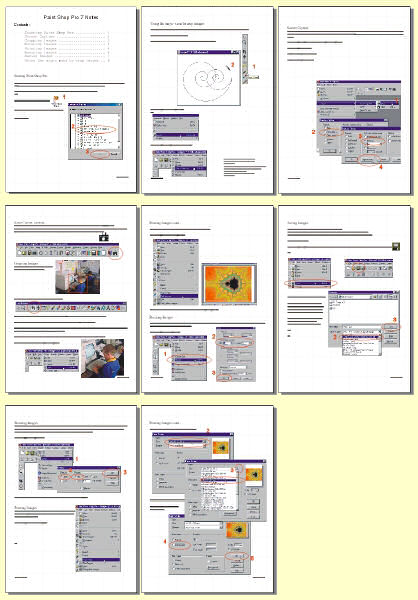
AutoHotkey | Android | Arduino | COMM140 | Fractals | Grammar Checkers | Knots | A Million Dots Activity | Processing | Processing for Scratch Users | Redbubble | Tutorials | Weather | World Time Meeting Planner | Favicon Generator.
PSP.pdf 457 KB
PDF versions require AdobeAcrobat Reader
CorelDraw 6 Version 2,283 KB
Before adding a highlight using version 7
Please Note this process has changed slightly with version 9 see below
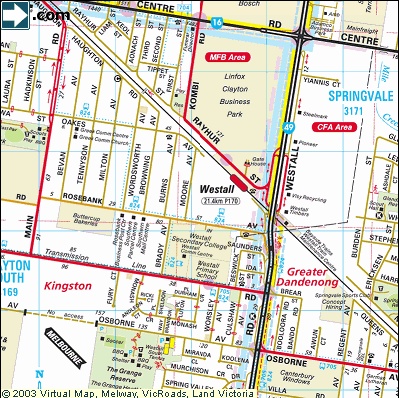
After
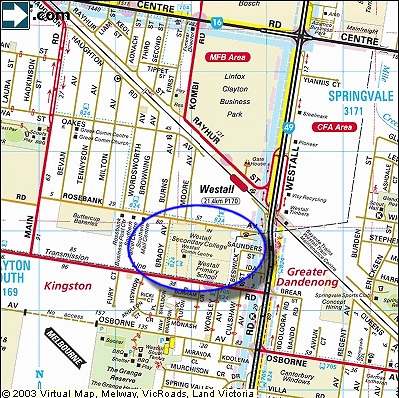
The above highlight was created by drawing an ellipse as a vector, converting the vector layer to a raster layer, using the magic wand to select the area outside the ellipse, inverting the selection, contracting the selection by 1 pixel, and finally applying a drop shadow to the selection.
Easy when you know how :-)
Please note the above
added November 18, 2008
1) Add a new raster layer Layers | New Raster Layer...
2) Draw an ellipse on the new raster layer; Do not check create on vector
3) Using the magic wand; check the Contiguious tick box
4) Select the area outside the ellispe
5) Invert the selection Selections | Invert
6) Contract the selection 1 pixel Selections | Modify | Contract... | Number of pixels: 1
6) Add a drop shaddow Effects | 3D Effects | Drop shaddow...
see my Fractal Images page for the "original" image
APA citation:
Russell, R. (2016, July 04, 02:20 pm). Paint shop pro 7 notes.
Retrieved February 19, 2026, from http://www.rupert.id.au/psp/index.php
Last refreshed: February 19 2026. 12:57.44 am
 This work is licensed under a Creative Commons Attribution-NonCommercial-ShareAlike 2.5 License.
This work is licensed under a Creative Commons Attribution-NonCommercial-ShareAlike 2.5 License.