
AutoHotkey | Android | Arduino | COMM140 | Fractals | Grammar Checkers | Knots | A Million Dots Activity | Processing | Processing for Scratch Users | Redbubble | Tutorials | Weather | World Time Meeting Planner | Favicon Generator.
Home > Tutorials > How to Map a USB drive with Windows XP
Right click My Computer | Manage | Disk Management |
Insert the USB drive. If the drive letter clashes with a network drive then:

1) right click My Computer
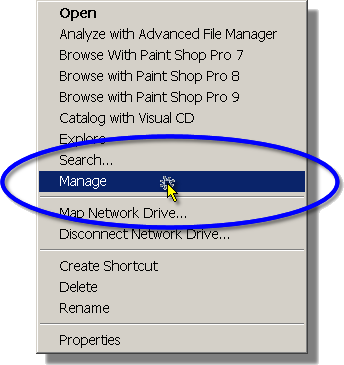
2) Select Manage
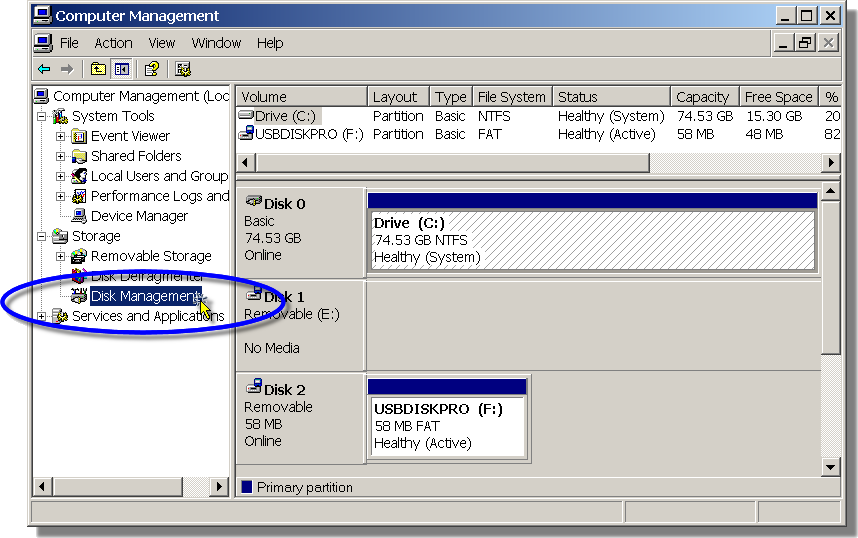
3) Select Disk Management
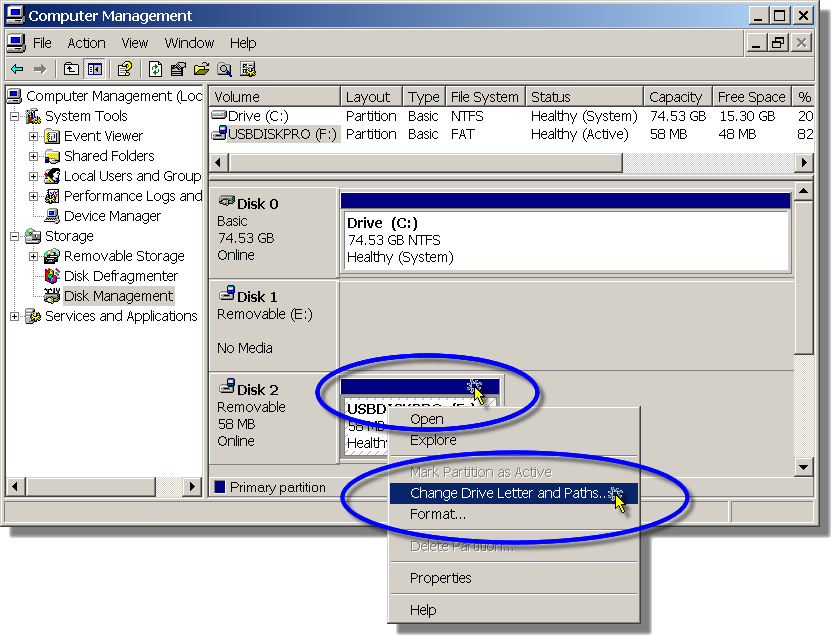
4) Right click on the USB drive
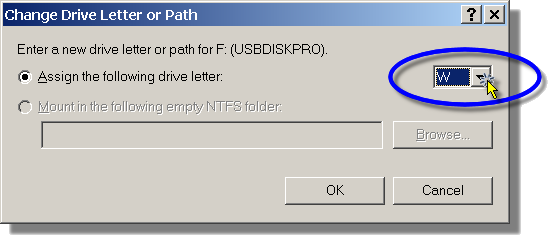
5) Select the new drive letter.
APA citation:
Russell, R. (2016, July 04, 03:42 pm). How to map a usb drive with Windows XP.
Retrieved February 15, 2026, from http://www.rupert.id.au/tutorials/map-USB-drive/index.php
Last refreshed: February 15 2026. 02:36.49 am
 This work is licensed under a Creative Commons Attribution-NonCommercial-ShareAlike 2.5 License.
This work is licensed under a Creative Commons Attribution-NonCommercial-ShareAlike 2.5 License.