AutoHotkey | Android | Arduino | COMM140 | Fractals | Grammar Checkers | Knots | A Million Dots Activity | Processing | Processing for Scratch Users | Redbubble | Tutorials | Weather | World Time Meeting Planner | Favicon Generator.
Home > Tutorials > What are Fractals > Fractal Programs
Fractint (DOS version 20.04) Run with DOS BOX http://www.dosbox.com (Local copy of Windows version of DOS Box 0.74 win 32)
Clouds are not spheres, mountains are not cones,
coastlines are not circles and bark is not smooth,
nor does lightning travel in a straight line.
- Benoit Mandelbrot
Fractals are mathematical shapes that are created using programs like Xaos, UltraFractal, Fractal eXtreme and Fractint. See my Ultra Fractal 2.04 Notes & my XaoS Notes

The Fractal Science Kit provides an interactive programming environment with windows for viewing the fractal image, modifying the properties that define the fractal, examining the data behind the fractal, and viewing/editing the programs, macros (inline functions/methods), and color gradients, used by the Fractal Science Kit to produce the final image.
The Fractal Science Kit supports several different fractal types including: Mandelbrot, Julia, Convergent, Newton, Orbit Traps, Sierpinski Triangle, IFS, Strange Attractors, Rep-N Tiles, Symmetric Icons, Apollonian Gasket, Circle Inversion, Schottky Group, Kleinian Group, L-System and many more. Hundreds of built-in equations, transformations, orbit traps, and color controllers, allow the casual user to produce stunning fractal images while providing the experienced fractal developer a rich set of illustrative examples on which to build his/her own programs.
For additional details visit the web site at www.fractalsciencekit.com. The web site contains a complete description of the product and provides the full documentation, galleries, and tutorials.
Example of images created with Fractal Science Kit
http://www.apophysis.org/index.html
Freeware fractal flame editor for Windows
http://www.chaospro.de/index.html
ChaosPro, a freeware fractal generator for the Microsoft Windows operating system, able to create beautiful images based on mathematical formulas.
http://www.seanet.com/~garyteachout/java/tree3.html
Download the approprate version:
Note the only difference in these two versions is how the
desktop shortcuts are created.
XaoS Windows 98 version 3.1
1,328 KB self extracting archive
that will create a folder called C:\XaoS-3.1
Approximately 7 min's to download via modem.
Once you have downloaded the file running the it will open the following window:
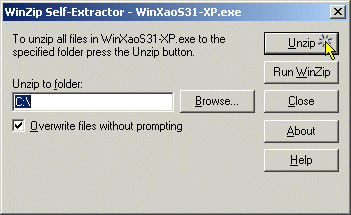
Click Unzip then OK and Close you should then see the following icon on your desktop:
![]() double
click the icon and start to play, have fun.
double
click the icon and start to play, have fun.
Once installed XaoS is easy to use, use the left mouse button to zooms in
and the right mouse button
to zoom out. Move the mouse around to pan the fractal while zooming or press
and hold both mouse
buttons together and drag the fractal image around the screen.
Mouse Buttons
Left |
Zoom in |
Right |
Zoom out |
Both (or middle) |
Drag the fractal |
Keyboard shortcuts
A |
Autopilot |
D |
Default palette |
F |
Change internal colours from black |
H |
Help |
J |
Fast Julia (Hold down the mouse button and move around the fractal to change the Julia seed) |
L |
Display ministatus ~ fractal information |
M |
Switch from Mandelbrot to Julia set |
O |
Rotation submenu |
P |
Load a random palette |
Q |
Quit |
U |
Undo |
Y |
Colour cycling |
Cursor Keys
Up arrow |
Increase zoom speed |
Down arrow |
Decrease zoom speed |
Left arrow |
Reduce iterations |
Right arrow |
Increase iterations |
1 |
The default Mandelbrot Set formula z = z^2 + c |
2 |
Mandelbrot ^ 3 Set z = z ^ 3 + c |
3 |
Mandelbrot ^ 4 Set z = z ^ 4 + c |
4 |
Mandelbrot ^ 5 Set z = z ^ 5 + c |
5 |
Mandelbrot ^ 6 Set z = z ^ 6 + c |
6 |
The octo fractal discovered by Thomas A. K. Kjaer |
7 |
The Newton |
8 |
The Barnsley Set |
9 |
The Phoenix |
0 |
The Magnet |
Don't miss the Tutorials:
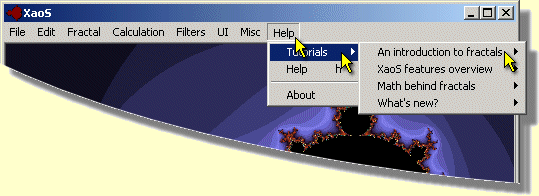
XaoS is distributed under the the GNU General Public License. The licenses for most software are designed to take away your freedom to share and change it. By contrast, the GNU General Public License is intended to guarantee your freedom to share and change free software--to make sure the software is free for all its users.
This program is distributed in the hope that it will be useful, but WITHOUT ANY WARRANTY; without even the implied warranty of MERCHANTABILITY or FITNESS FOR A PARTICULAR PURPOSE. See the GNU General Public License for more details.
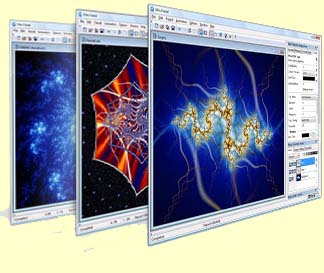
Ultra Fractal is highly recommended
Download version 2.04 (Local copy)
The latest version 5 is avaiable from http://www.ultrafractal.com
http://www.cygnus-software.com

Fractint runs on older DOS computers though there is a Windows version
http://spanky.triumf.ca/www/fractint/fractint.html
A large collection of software available for Mac OS computers.
http://hypertextbook.com/chaos/92b.shtml
APA citation:
Russell, R. (2016, July 04, 02:04 pm). Fractal programs
Retrieved February 23, 2026, from
http://www.rupert.id.au/fractals/index.php
Last refreshed: February 23 2026. 04:09.19 pm
 This work is licensed under a Creative Commons Attribution-NonCommercial-ShareAlike 2.5 License.
This work is licensed under a Creative Commons Attribution-NonCommercial-ShareAlike 2.5 License.