AutoHotkey | Android | Arduino | COMM140 | Fractals | Grammar Checkers | Knots | A Million Dots Activity | Processing | Processing for Scratch Users | Redbubble | Tutorials | Weather | World Time Meeting Planner | Favicon Generator.
Home > TJ853 Information and Communication Technologies
The eminent scholar, Professor Phil Race noted from his observations
that, “Most of a student’s learning-by-doing does not happen in
the presence of their
teachers, but on their own or, better still in small groups of fellow students”.
see: http://www.heacademy.ac.uk/assets/documents/resources/database/id475_learning_in_small_groups.pdf
Unit Description 2005 ![]()
Learning Tasks:
| Learning Task | Assessed by | Assessment | Due | % |
| Identifying resources and practices associated with effective learning and emerging ICT's | Rupert Russell | Annotated literature review | Week 6 Monday August 29, 2005. |
20% |
| Acquiring skills in the application of ICT in a learning setting | Rupert Russell | Criteria based workshop activities | Weekly | 20% |
| Evaluation of a curriculum application, derived from ICT, for a P-10 learner | Clem Barnett | Project task structured around agreed guidelines developed in negotiation with teams. | Week 8 | 60% |
Details of Workshop activities worth 20% of total assessment
TJ 853 Workshop Tasks
Week 1) Digital Photographs
Options:
· Create a 360 degree Panorama using Ulead COOL 360
See: Example Panorama &
27 Panoramic images from the top of Mt Buninyong Fire Tower
Ulead COOL 360 http://www.ulead.com/cool360/· Manipulate 5 photographs using Paint Shop Pro
See: Using Paint Shop Pro to preserve privacy on the Internet· Create an electronic portfolio of 5 images consisting of thumbnails linked to full size images.
See: Paint Shop Pro Notes for details of how to resize images &
DreamWeaver Notes for details of how to insert images and links on web pages.
Week 2) Animations
Options:
- JASC Animation shop to create a digital animation
See: JASC Animation Shop 3 Notes
Example animations created with Paint Shop Pro and Animation Shop & Examples of Student Work
- Use Macromedia Flash to create a digital animation
See: Flash 5 Notes See Mad About You as an example of what can be created using Flash

Week 3) Audio
Options:
· Record and manipulate an audio file using GoldWave. GoldWave is available from www.goldwave.comGoldWave is a comprehensive digital audio editor. It is currently rated as one of the best on the ZDNet Software Library,
receiving 5 stars! It contains so many great features, you will be amazed by all the things it can do.
A local copy of Goldwave 4.26 is available for fast downloading.
4) MicroWorlds Group Project
Note: don't forget the KISS principle (Keep It Simple Stupid). Do not get caught up with creeping featurism. This is when programmers keep adding more and more features to a program often loosing sight of the original purpose, or simply overwhelming the user with choice.
Your task with this group project is to produce a simple application that assists with teaching one learning outcome from any CSF II Level & KLA.
So pick something easy to implement and don't spend more than a day developing the application outside of tute time. Time will be available in the tutorial sessions for developing, debugging & testing applications. Use other groups as usability testers. The best way to find out if a program works or not is to simply ask someone to use it. Give them the absolute minimum instructions and watch what they do. Usually they will find ways of breaking it that you had never dreamed of...
See my example produced for CSF II level 1 maths learners. Note this program would be used by a teacher working either one-to-one or in small groups when discussing terms such as. Above, Below, Left, Right, In Front, Behind, as well as naming simple shapes & colours.
maths1.zip 20KB
use winzip to unzip
; Author: Rupert Russell
; e-mail: rupert.russell1@gmail.com
; URL: http://www.rupert.id.au/microworlds; Purpose: To generate a random collection of turtles
; to promote discussion of mathematical concepts.
; e.g.
; Q. Tell me where the start is? A. Above the car.
; Q. Where is the girl? A. In front of the house.; Children can also click & drag turtles on the screen in response to instructions.
; e.g.
; Move the red circle below the swan.
; Move all the animals above the car.
; Put both fishes together.; Note to you may add or remove turtles as you wish
; but do not remove the turtle named t_star.; Key Learning Area (KLA): Mathematics
; CSF II Level: 1
; Strand: Space
; KIDMAP Code: MAMA0105; Learning Outcome: 1.5
; Use and understand simple everyday location words
; to follow and give an oral direction.
; Learning Indicator: Describe where an item is placed
; (e.g. under the table).; Created: July 25, 2004 - version 1
; This program may be freely used and modified
; for educational purposes as long as this notice
; remains intact.
------------------------------------------------------------to go
;-------- This procedure sets the shape of each turtle
; to a random shape. It then moves each turtle
; to a random position on the screen making sure
; that each turtle is not too close to the side
; of the screen.
;
; It then changes the shape of the turtle "t_star
; back to a star. This way there will always be
; a single star on the screen.cg
everyone [pu]
everyone [setsh (random 62) + 1] ; only uses 62 turtles
everyone [setx (random 335) - (random 335)+ 5] ; random x
everyone [sety (random 176) - (random 176)+ 5] ; random ytalkto "t_star setsh "star ; make sure ; there is ; always a
; star
endSee: Details of Workshop activities for full details of the Group Project
My writeup of the Group Projects - A work in progress due August 20, 2004
Each task will be published to the www by the due date.
See: Details of Workshop activities for full details of the Group Project
Appendix 3 MicroWorlds Teaching Notes, Examples & Links:
Introduction to Turtle Graphics
My Microworlds Logo NotesThe Official MicroWorlds user manual
Appendix 4 2004 Student Projects
Group 1 - The Butterfly Life Cycle
The Butterfly Life Cycle - 75% scale reduction.
The Butterfly Life Cycle - Showing all text boxes - 75% scale reduction.
The Butterfly Life Cycle - Mixed - 75% scale reduction.
Table 3. Group 1 Student Project - The Butterfly Life Cycle
Group 2 - Ordering Corners
Shapes - Mixed - 75% scale reduction.
Shapes - Checked - 75% scale reduction.
Table 4. Group 2 Student Project
Group 3 - Ordering Size
Ordering Size - 75% scale reduction.
Ordering Size - Checked - 75% scale reduction.
shapesfinal.mw2 shapesfinal.zip shapesfinal.exe
Table 5. Group 3 Student Project
Group 4 - Maths Sentence
Maths Sentence - Reset - 75% scale reduction.
Maths Sentence - After animation - 75% scale reduction.
horses.mw2 horses.zip horses.exe
Benjamin Fahey 2152677
Josh CARRACHER 2152285
Andrew CLEMENTS 2152378
Table 6. Group 4 Student Project
Group 5 - Turtle Home
Table 7. Group 5 Student Project
Individual Project - The Race
Table 8. Individual Student Project
 | 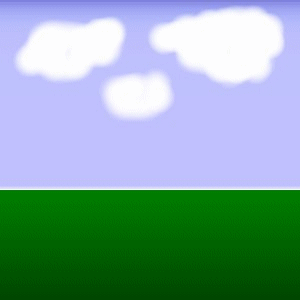 |
Animation by Julie Le Blanc Smith |
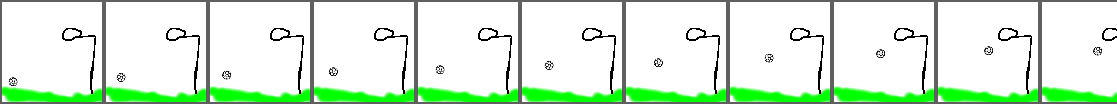
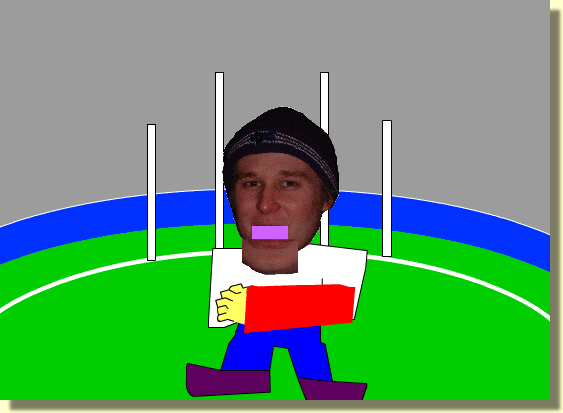
By Jarod Frame aka Framey Flash SWF File
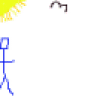
animation by Rebecca Smith
33% reduction - 2 hour sequence
Full sized animation (211 KB)
Source: Commonwealth
Bureau of Meteorology > Radar
Images
Mars Mission flipbook http://nmp.jpl.nasa.gov/ds2/mission/images/ds2_flipbook.gif
Stephen J. Reynolds: Geologic Scenery Images > Deposition of Layers and Erosion into a Canyon http://geology.asu.edu/~sreynolds/geologic_scenery/layers_mesa_animated.gif
Diffusion and Osmosis http://www.biologycorner.com/bio1/diffusion.html#
Here Comes the Sun.... http://science.nasa.gov/newhome/headlines/ast09apr97_1.htm
CoPlot's Animated Graphs and Drawings http://www.cohort.com/coplotanimation.html
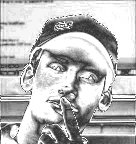 Digital Manipulations
by Mathew
Digital Manipulations
by Mathew
 DIGITAL PHOTOS by Fiona
DIGITAL PHOTOS by Fiona
 Audio by Fiona
Audio by Fiona
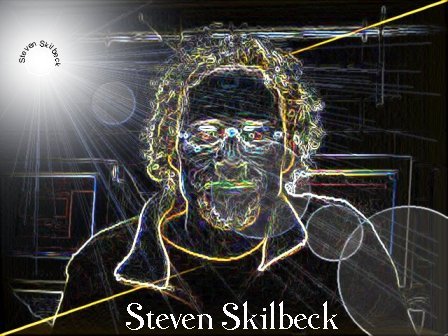 Steven enhanced
Steven enhanced
http://researchweb.watson.ibm.com/journal/sj/393/part2/papert.pdf
APA citation:
Russell, R. (2016, July 04, 02:25 pm). TJ853 Information and communication technologies.
Retrieved February 11, 2026, from http://www.rupert.id.au/TJ853/index.php
1427 Visits since October 15, 2004
Last refreshed: February 11 2026. 07:58.39 am
 This work is licensed under a Creative Commons Attribution-NonCommercial-ShareAlike 2.5 License.
This work is licensed under a Creative Commons Attribution-NonCommercial-ShareAlike 2.5 License.