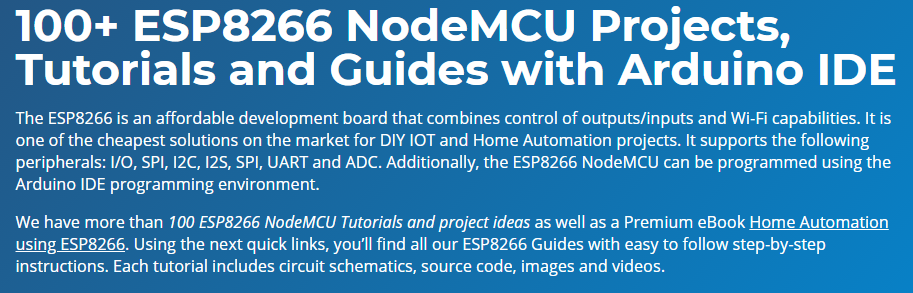
AutoHotkey | Android | Arduino | COMM140 | Fractals | Grammar Checkers | Knots | A Million Dots Activity | Processing | Processing for Scratch Users | Redbubble | Tutorials | Weather | World Time Meeting Planner | Favicon Generator.
As well as the Adruion platform take a look at ESP8266. It provides more power and supports Wi-Fi and Bluetooth for roughly the same cost.
https://randomnerdtutorials.com/projects-esp8266/
https://learn.adafruit.com/led-ampli-tie/overview
Take a look at the hardware you'll be using from Learning Arduino: Foundations by Zahraa Khalil
Demo code for COMM140 Interactive Book project
Arduino Grove Shield Demo
#18 Add a Relay Module to your Arduino project - Hints, Tips & Traps
How-To: Shrinkify Your Arduino Projects
Windows 7 Unknown Device FIXED If your computer doesn't recognize your Arduino and won't install the proper drivers, this fix may work. I used it for my Arduino UNO with Windows 7 64-bit, so steps may vary for other devices and operating systems.
Table comparing Arduino Boards
Up and Running with Arduino with Peggy Fisher
Buying an Arduino (1m 43s)
LED Ampli-tie
Arduino Tutorial #1 - Getting Started and Connected!
Everything you need to know about Arduino
Meel Limor "Ladyada" Freid at Adafruit Industries!
My 13 year old son introduced me to a new world off small affordable computers and microprocessor boards with a casual comment about a new computer he had heard of called a Raspberry Pi. After a few quick Google searches I was ordering my first Raspberry Pi and Arduino Leonardo from Adafruit..
Learning to play with these things has been a wonderful experience. I can thoroughly recommend both the Raspberry Pi and the Arduino as both fun and extremely powerful and affordable computer and programming platforms.
They sell from $35.50AU & $24.95US for a Arduino Leonardo but you can purchase clone boards from Little Bird Electronics for $19.50AU
The programming language and IDE is based on Processing which is handy because I have some experience with using processing. If you have no programming experience it is still an excellent environment to start to play with.
Why you should buy an Arduino Leonardo
You can even purchase Arduino Compatible boards with built in GSM/GPRS which means that you can send and receive SMS messages using the mobile phone network from an Arduino sketch (program) which has lot's of interesting possibilities. E.g. monitoring movement sensors and automatically sending an SMS message if movement is detected.
|
Recently I was asked by the first lieutenant at the Ballarat fire brigade where I am a volunteer fire fighter if I would be able to build a "traffic light" system that would turn on a red warning light that would turn to green when the fire station door was full raised. I immediately thought now that I have learnt to use the Arduino that I could make a system to do that.
Today I spent the day building and programming a system based on a Raspberry Pi that does exactly what we require. After I built the system using a Raspberry Pi I decided to build it using an Arduino because it would be more portable and easier to demonstrate at the station. And also that I would run the finished design using an Arduino and not a Raspberry Pi because it would cost less and be simpler.
This is what I built See below: The finished product will use a pair of 240VAC optically isolated switches PowerSwitchTail 240 Kit for 240VAC
Item #: PSTK-240 from powerswitchtail.com to switch a pair of Red and Green spot lights or similar.
I ended up purchasing a pair of 12V pond lights and putting coloured reflector globes in them. They work quite well. And I am very happy with the PowerSwitchTail 240 Kits.
Note the switches I am using are micro switches and the are not attached
to the circuit board. The top switch (topSwitchAPin = 9) is normally closed.
The bottom switch (bottomSwitchAPin = 8) is normally open
This is the code I am using
/*
Control the door warning light
Purpose to turn on a Red warning light when the door
is not fully open, and to turn on a Green light when
the door is fully open.
Note there is a micro switch that detects when the door
is closed and another switch that detects when the door
is fully open.
The switch at the bottom of the door is normally open
The switch at the top of the door track is normally closed
Turn off both LED's while bottomSwitchAPin (8) is LOW
The bottom switch is LOW when the door is closed
so there is no need to burn out the LED's when the
door is closed most of the time.
Turn on the Red LED as soon as the door starts to open
When the door is fully open the topSwitchAPin (9) goes LOW
so turn off the Red LED and turn on the Green LED
*/
int redLedPin = 4;
int greenLedPin = 5;
int topSwitchAPin = 9;
int bottomSwitchAPin = 8;
int counter = 0;
void setup()
{
pinMode(redLedPin, OUTPUT);
pinMode(greenLedPin, OUTPUT);
pinMode(topSwitchAPin, INPUT_PULLUP);
pinMode(bottomSwitchAPin, INPUT_PULLUP);
}
void loop()
{
delay(500); // waits for half a second
if (digitalRead(bottomSwitchAPin) == HIGH) // The door starts to open
{
if (digitalRead(topSwitchAPin) == LOW) // The door is not fully open
{
digitalWrite(redLedPin, HIGH); // Turn on the Red light
digitalWrite(greenLedPin, LOW); // Turn off the Green light
}
if (digitalRead(topSwitchAPin) == HIGH) // The door is fully open
{
digitalWrite(redLedPin, LOW);
digitalWrite(greenLedPin, HIGH);
counter = counter + 1; // add one to the counter each 1/2 a second
if ( counter > 360) // Turn off the green light after 3 minutes to save power
{
digitalWrite(redLedPin, LOW);
digitalWrite(greenLedPin, LOW);
}
}
}
if (digitalRead(bottomSwitchAPin) == LOW) // The door is fully closed
{
digitalWrite(redLedPin, LOW); // Turn off the Red light
digitalWrite(greenLedPin, LOW); // Turn off the Green light
}
}
How-To: Shrinkify Your Arduino Projects
The Magpie board is the answer to not only the requirement for
an Arduino Uno-compatible board -- but also the need to watch
what the outputs pins are doing. How? With an LED connected
to each digital and analogue pin, you can debug projects that
use them visually without having to use the Serial Monitor in
the Arduino IDE.
How we shrunk an Arduino to the size of a fingernail
Shrunk an Adruio and made it Wireless
I have also been playing with the Arduino which I purchased from Little Bird Electronics. I can recommend the Arduino as a fabulous useful and easy to program microprocessor.
I am planning on purchasing a copy of the book Arduino Cookbook
Example code from Arduino Cookbook
I recently made a $45 pledge for the following project.
Extracted from the Little Bird Newsletter
worrydream.com/#!/ResistorDecoder
http://www.instructables.com/id/How-to-fix-bad-Chinese-Arduino-clones/
APA citation:
Russell, R. (2021, April 21, 11:08 pm). Raspberry Pi & Arduino.
Retrieved February 14, 2026, from http://www.rupert.id.au/tutorials/arduino/index.php
Last refreshed: February 14 2026. 11:50.22 pm
 This work is licensed under a Creative Commons Attribution-NonCommercial-ShareAlike 2.5 License.
This work is licensed under a Creative Commons Attribution-NonCommercial-ShareAlike 2.5 License.