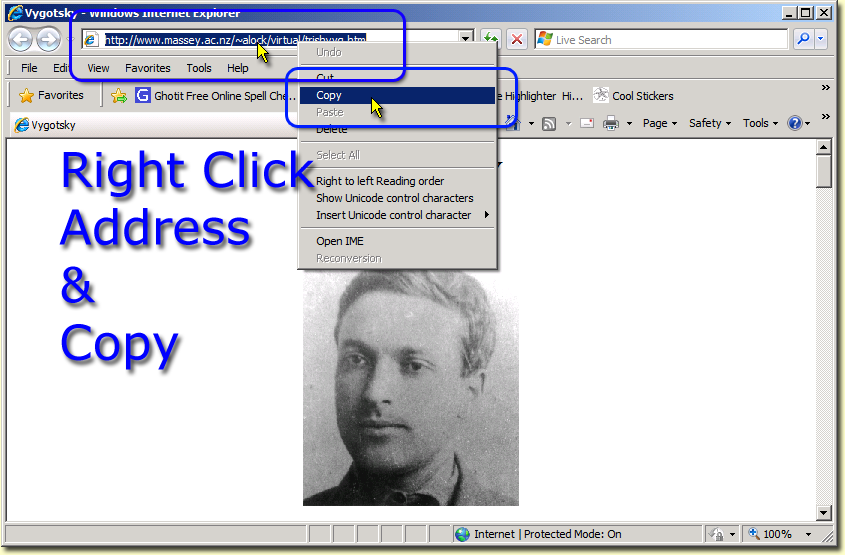
AutoHotkey | Android | Arduino | COMM140 | Fractals | Grammar Checkers | Knots | A Million Dots Activity | Processing | Processing for Scratch Users | Redbubble | Tutorials | Weather | World Time Meeting Planner | Favicon Generator.
A trial version of Dreamweaver available online from the Adobe Site
I have placed a copy of the Windows Version 326 MB and Macintosh Version 585 MB online as well
I have created a sequence of screen shots to illustrate installing and configuring the look of Dreamweaver to keep it as uncluttered and simple to use as posable.
Please review the following steps before installing Dreamweaver.
The trial period begins on the first day you launch Dreamweaver and continues for 30 days (a counter appears each time you launch to help you track the elapsed time). When the trial expires, you could load the trial on another laptop and continue your groups development on the 2nd Laptop (if you both have a laptop)
There are a number of online resources to assist you in learning Dreamweaver see:
Lynda.com has a number of Dreamweaver 5 tutorials each has some free sections
Atomic Learning Tutorials Please note these links will only work for staff and students at Australian Catholic Universty
Creating a link to a webpage
1) Locate the webpage you want to link to eg: http://www.massey.ac.nz/~alock/virtual/trishvyg.htm
2) Copy the Address of the page
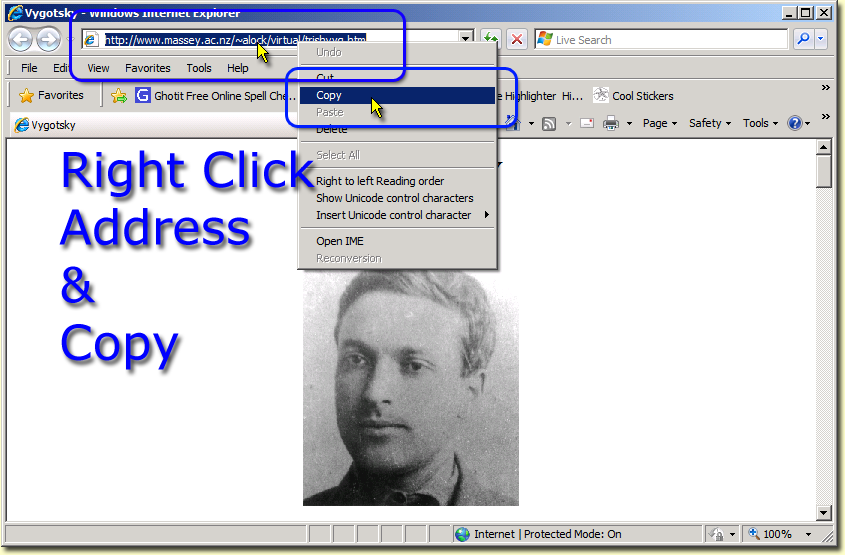
3) In dreamweaver type the text that you want to turn into the link.
4) Highlight the Text
5) Paste address into the Link dialogue
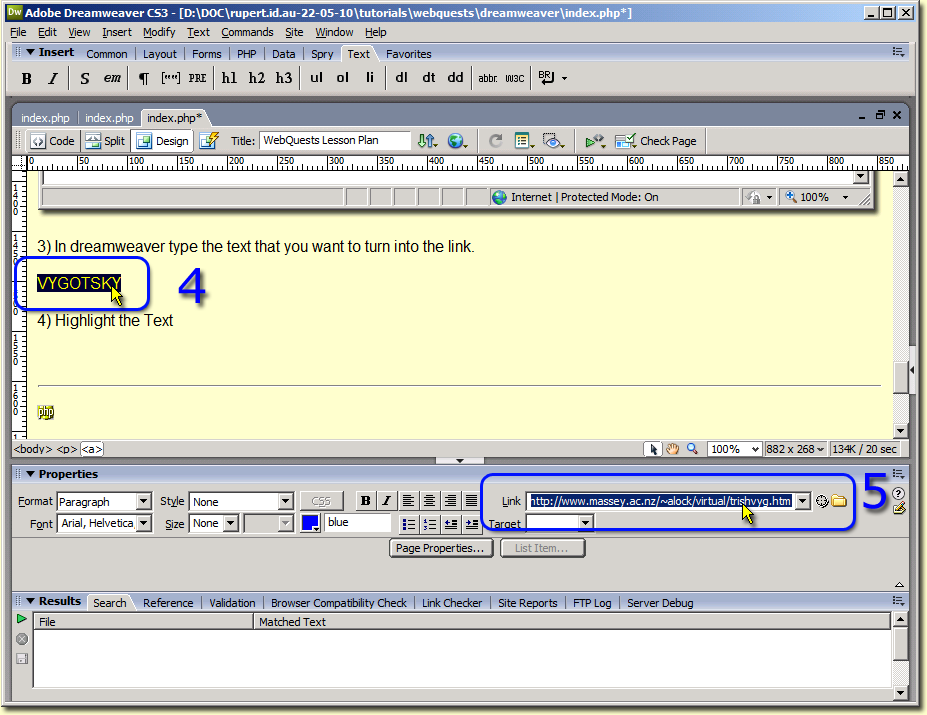
6) Once you have pasted the address into the Link make sure you click on the background of the page to get rid of the highlight in the Link box.
Last refreshed: February 19 2026. 02:34.46 am
 This work is licensed under a Creative Commons Attribution-NonCommercial-ShareAlike 2.5 License.
This work is licensed under a Creative Commons Attribution-NonCommercial-ShareAlike 2.5 License.