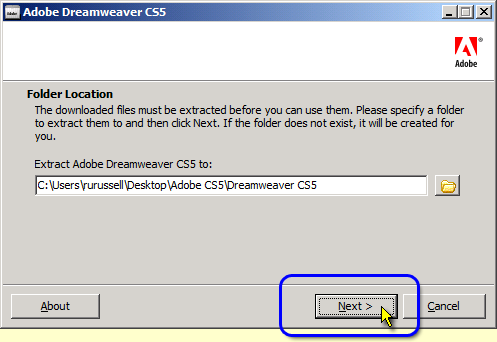
AutoHotkey | Android | Arduino | COMM140 | Fractals | Grammar Checkers | Knots | A Million Dots Activity | Processing | Processing for Scratch Users | Redbubble | Tutorials | Weather | World Time Meeting Planner | Favicon Generator.
1) Download and run the Installation Program either for Windows or Mac
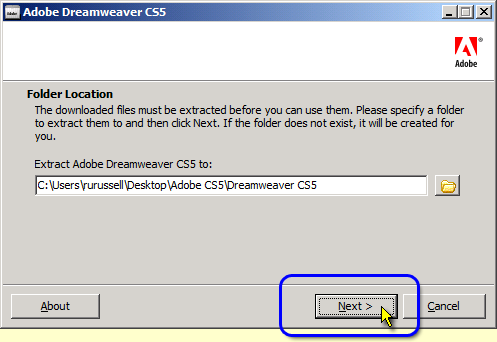
2) Click Next
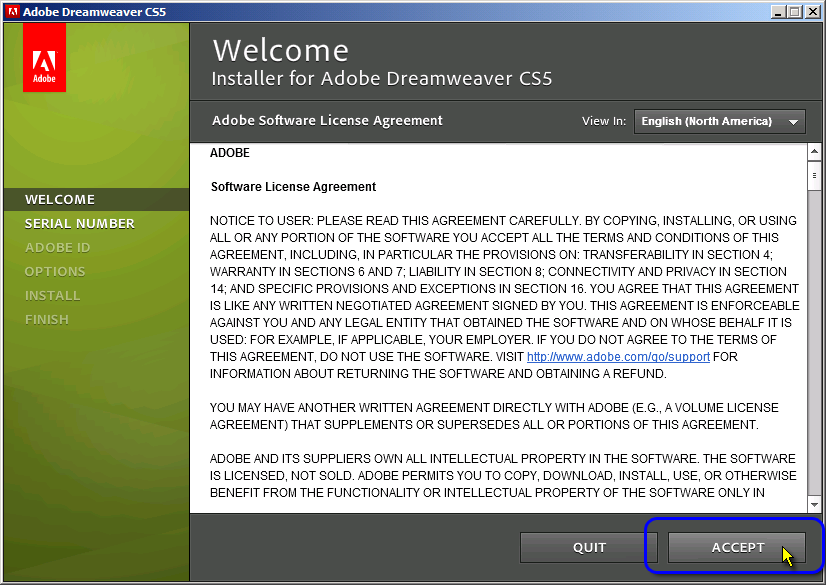
3) Accept the Licence Agrement
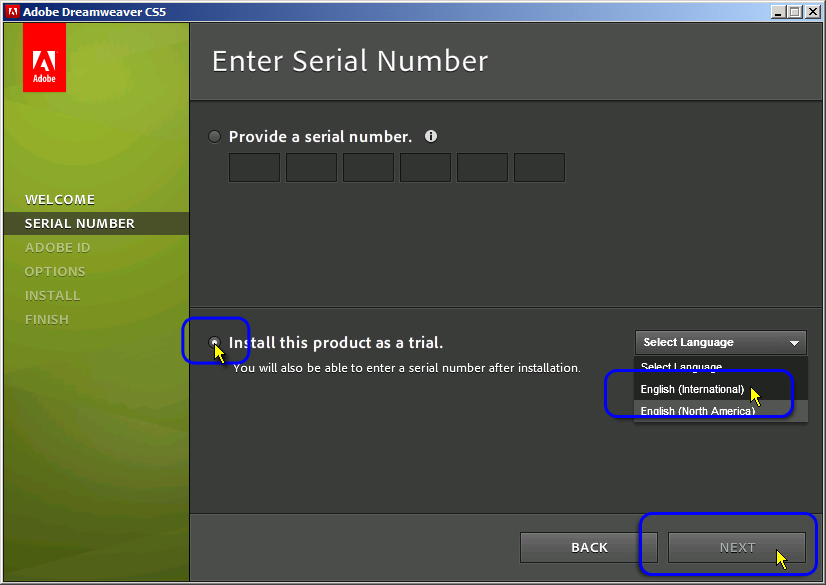
4) Install this product as a trial using English (International)
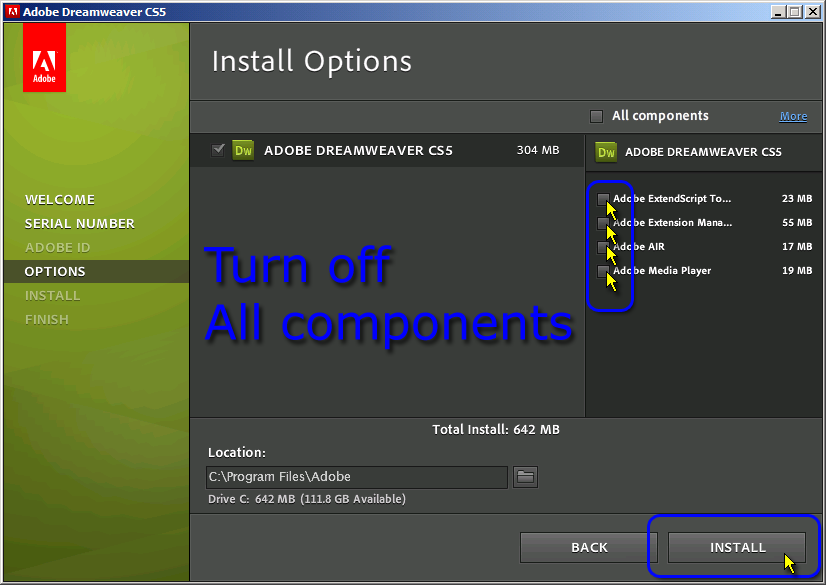
5) Turn off all components (We will not be using them and this saves space)
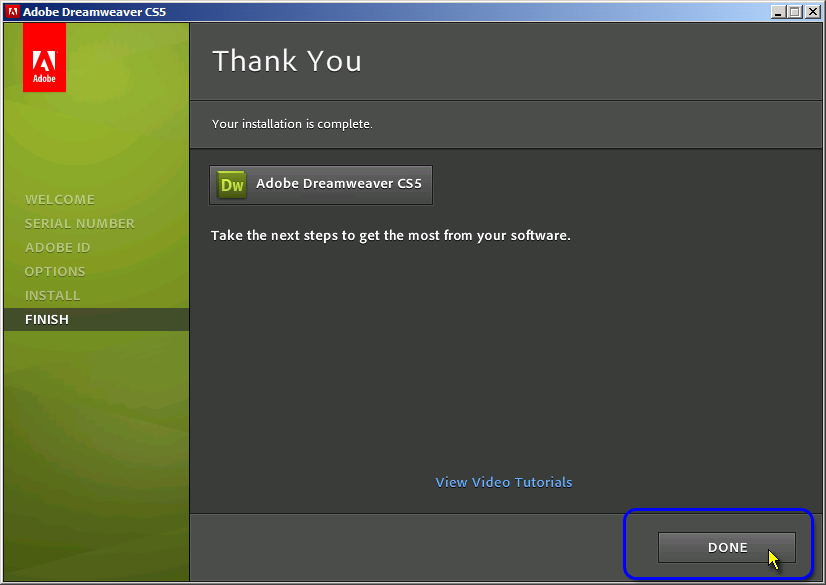
6) Wait until the program finishes installing and then click Done
Next we are going to run Dreamweaver for the first time. When we do this will be configure Dreamweaver to reduce cluter in the interface.
Please view the following steps to configure Dreamweaver
Last refreshed: February 19 2026. 02:35.58 am
 This work is licensed under a Creative Commons Attribution-NonCommercial-ShareAlike 2.5 License.
This work is licensed under a Creative Commons Attribution-NonCommercial-ShareAlike 2.5 License.