
AutoHotkey | Android | Arduino | COMM140 | Fractals | Grammar Checkers | Knots | A Million Dots Activity | Processing | Processing for Scratch Users | Redbubble | Tutorials | Weather | World Time Meeting Planner | Favicon Generator.
At this point you should have installed Dreamweaver by following the steps in the Installation instructions
Having installed Dreamweaver its time to run it for the first time. Note there is no need to create an Adobe ID if you don't want to.

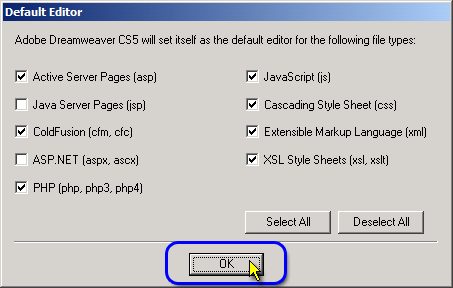
1) Go with the default settings and just click OK
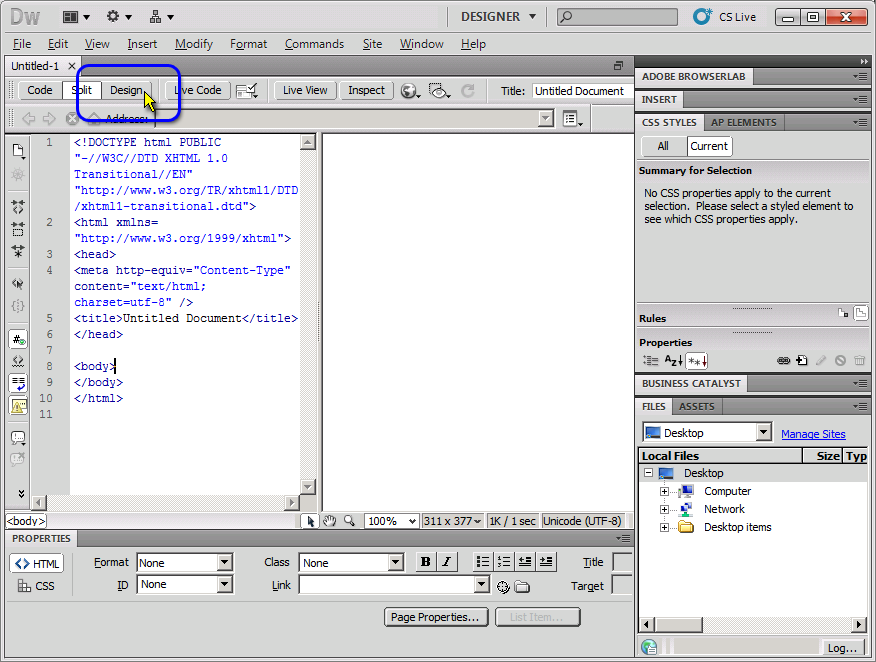
2) When Dreamweaver starts for the first time it looks a little complex. Don't Panic!
Start by switching to Design View.
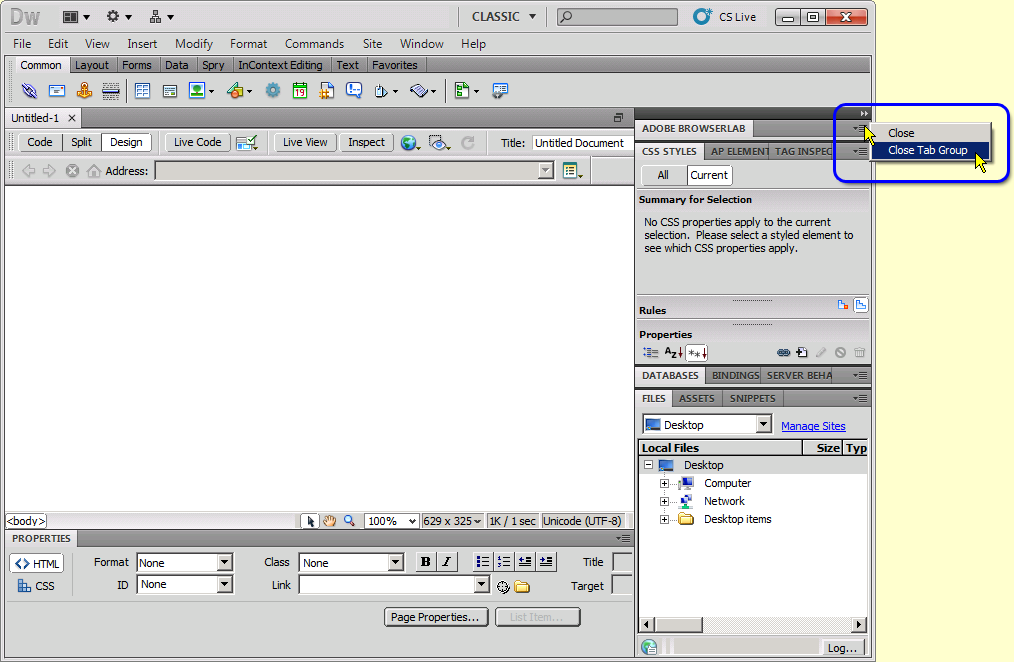
3) Next we are going to close down the panels on the right side of the screen
We won't need to worry about them for this assignment.
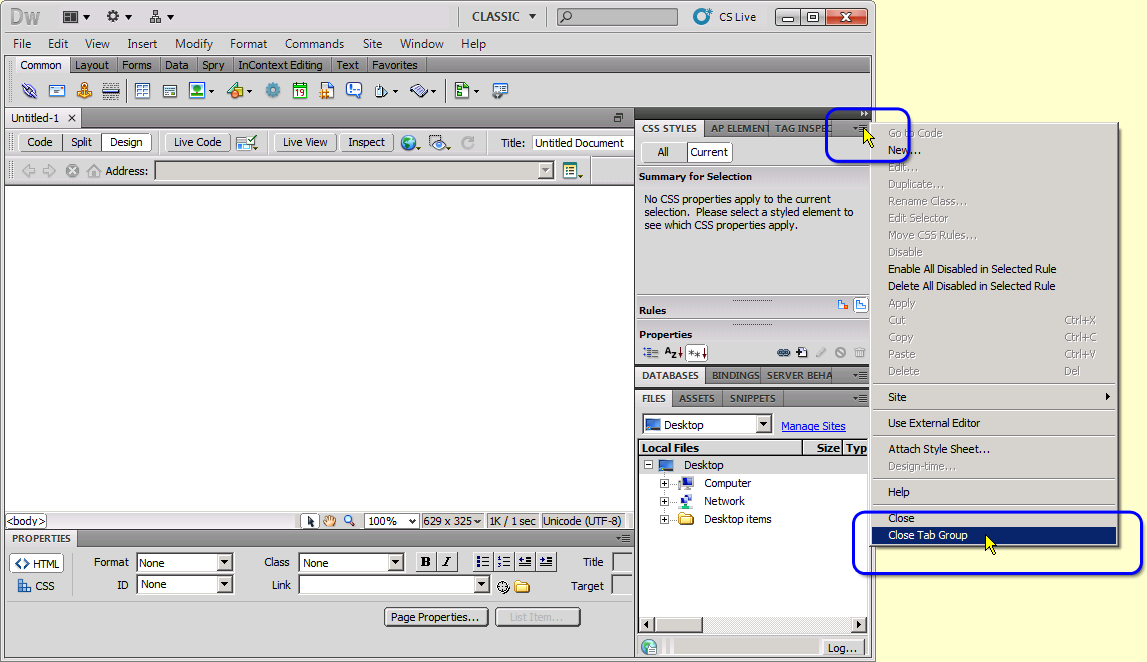
4) Continue closing down all the Tab Groups on the right of the screen
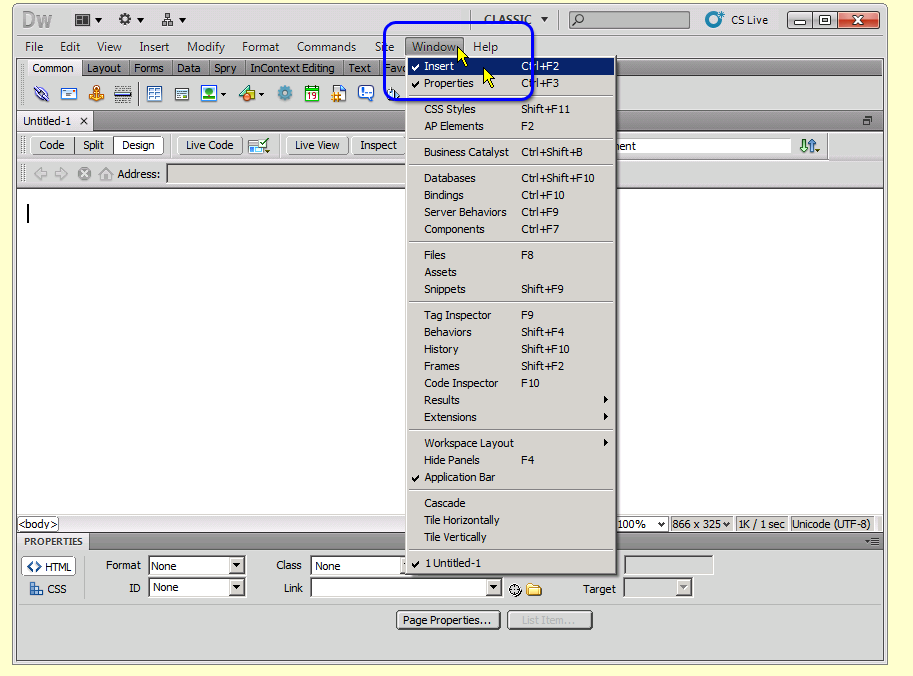
5) When you have finished closing down the Tab Groups on the right of the screen, lets close the Insert Toolbar
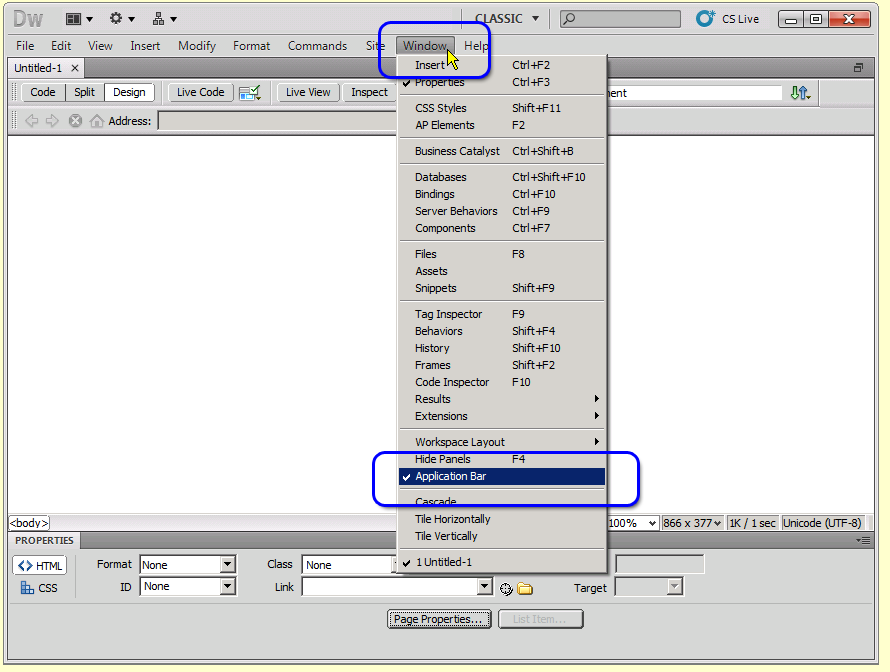
6) Now just for the heck of it lets also close the Application Bar (one less thing to worry about)
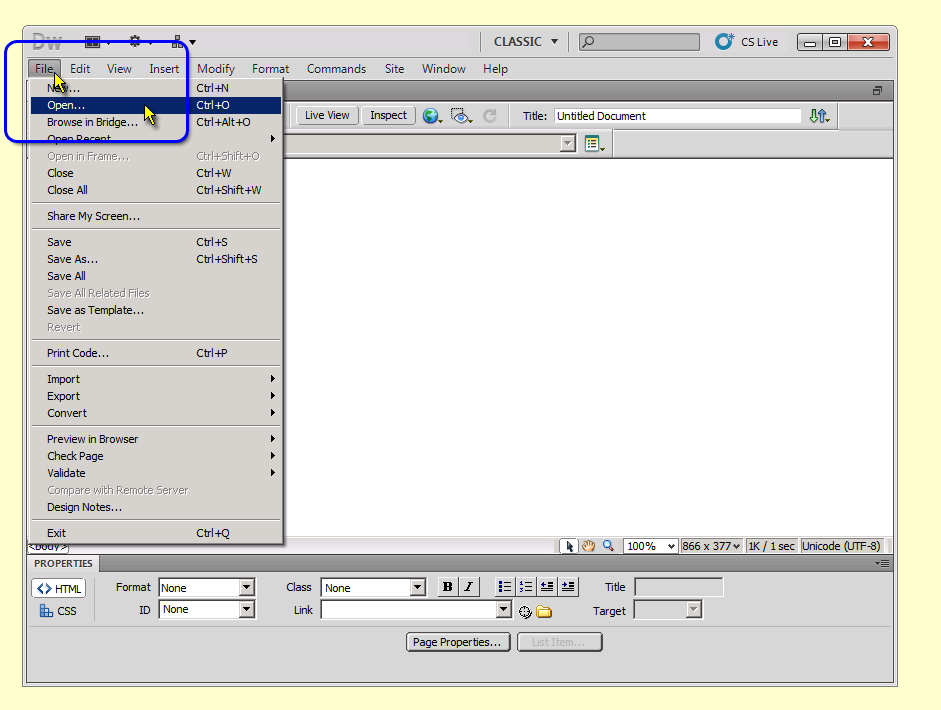
7) Now it's looking alot less complicated let's Open the Index file
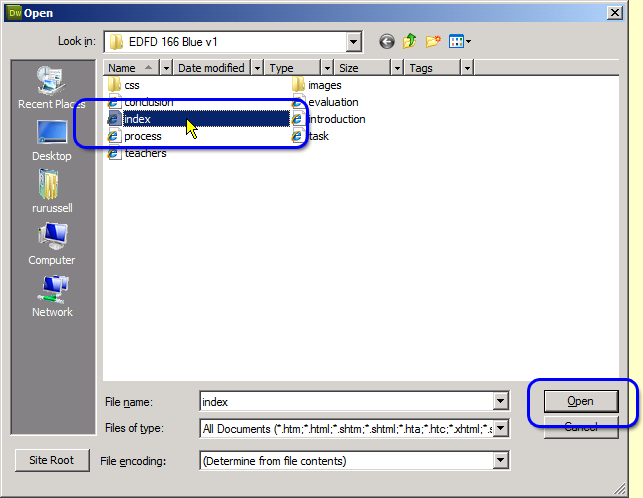
8) Find the index file and Open it.
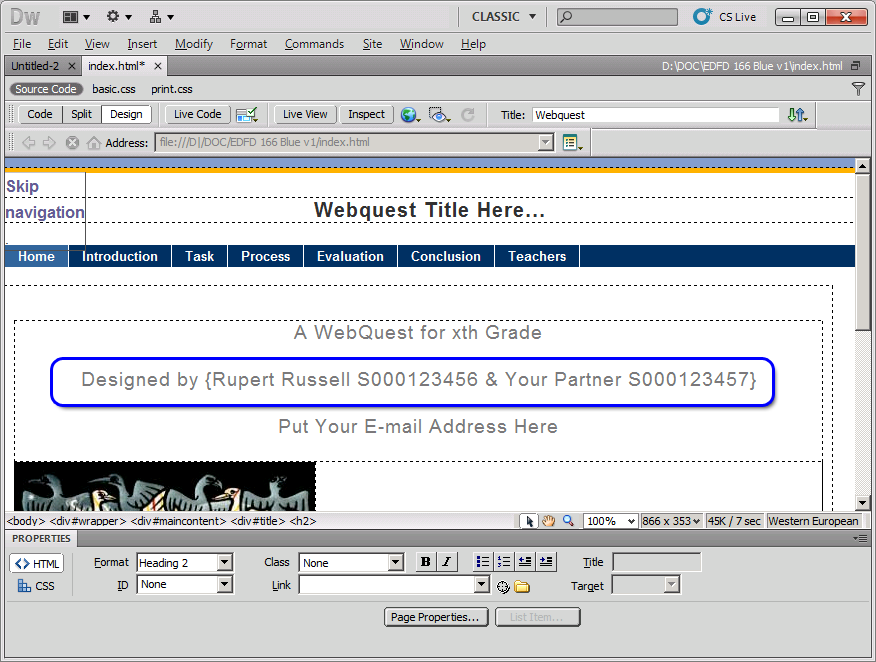
9) Edit the Index page
10) Save your work and check it using your browser.
Please remember to make Backups make sure both group members have a copy of the latest work at the end of each session.
Don't rely on any one single device, laptops can fail, memory sticks have a limited life.
Zipping up the current folder and emailing it to yourself is one good way to keep a backup
If you get stuck give me a call on 5336 5330 and arrange an appointment.
Good luck on your Quest to Make a Quest.
Rupert.
PS If you ever want to use Dreamweaver to edit a site with more than a few pages learning how to use the Site Manager is well worth it,
but at this stage I don't think it's worth worring about.
Last refreshed: February 19 2026. 02:34.46 am
 This work is licensed under a Creative Commons Attribution-NonCommercial-ShareAlike 2.5 License.
This work is licensed under a Creative Commons Attribution-NonCommercial-ShareAlike 2.5 License.